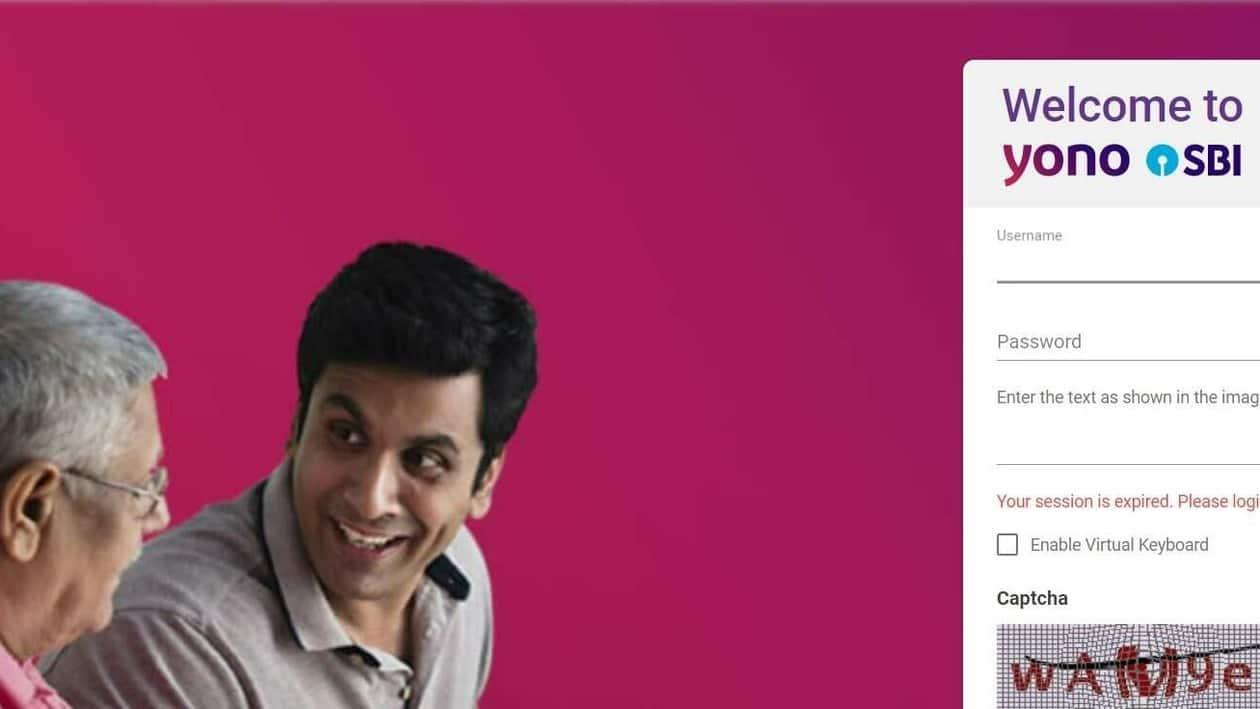When almost everything from university admissions to gym appointment is turning digital, why should a savings bank account remain physical anymore? One can open and operate a State Bank of India’s digital account from the comfort of his home, and operate the same digitally as well.
Here we elucidate the process of opening a ‘Yono’ account. But before we proceed, we shed some light on the eligibility criteria of opening this digital account.
To open the account, one must ensure that the customer is at least 18 years of age and do not owe any tax liabilities to any foreign country. Aside from this, the customer must have a permanent account number and aadhaar number.
Also, the customer must ensure that their legitimate email address and mobile number are registered in their name. To open the digital savings account, one should complete e-KYC by biometric authentication by visiting any SBI branch and adhering to all other standards.
It is worth remembering that one SBI digital savings account is maintained by a customer at any given time, and one and only one digital savings account can be set up with one mobile phone number.
So, the above-mentioned are the eligibility criteria of opening and managing SBI digital savings account in their own name. Those who operate SBI digital savings with a joint account cannot operate digital savings account.
These are the steps to open SBI Yono Account:
1. First of all, one should open SBI Yono app on either ‘Play Store’ or apple store and go to the ‘account opening’ section.
2. Once you open this, you need to select digital savings account and click ‘apply now’.
3. Following this, one needs to complete the KYC electronically. For this, one needs to open with aadhaar using e-KYC option. On the next page, one needs to enter mobile number and email ID.
4. Now this is the stage where one must complete OTP verification process and accept the given declarations after entering the PAN (Permanent Account Number).
5. Once you are done with your OTP verification, you can proceed to entering your personal details followed by taking a selfie of yourself as instructed.
6. After entering the personal details, you can now enter other key details which include annual income details, educational details, religion, marital status, father’s and mother’s details, occupation type, as well as detail of nominee.
7. At this stage, you do not need to enter any more details. You now only need to select the services you want for your digital savings account and then you need to select your card type and variant.
8. Now you only need to accept the terms and conditions, followed by completing the OTP verification. With this, you are done with opening a Yono account.