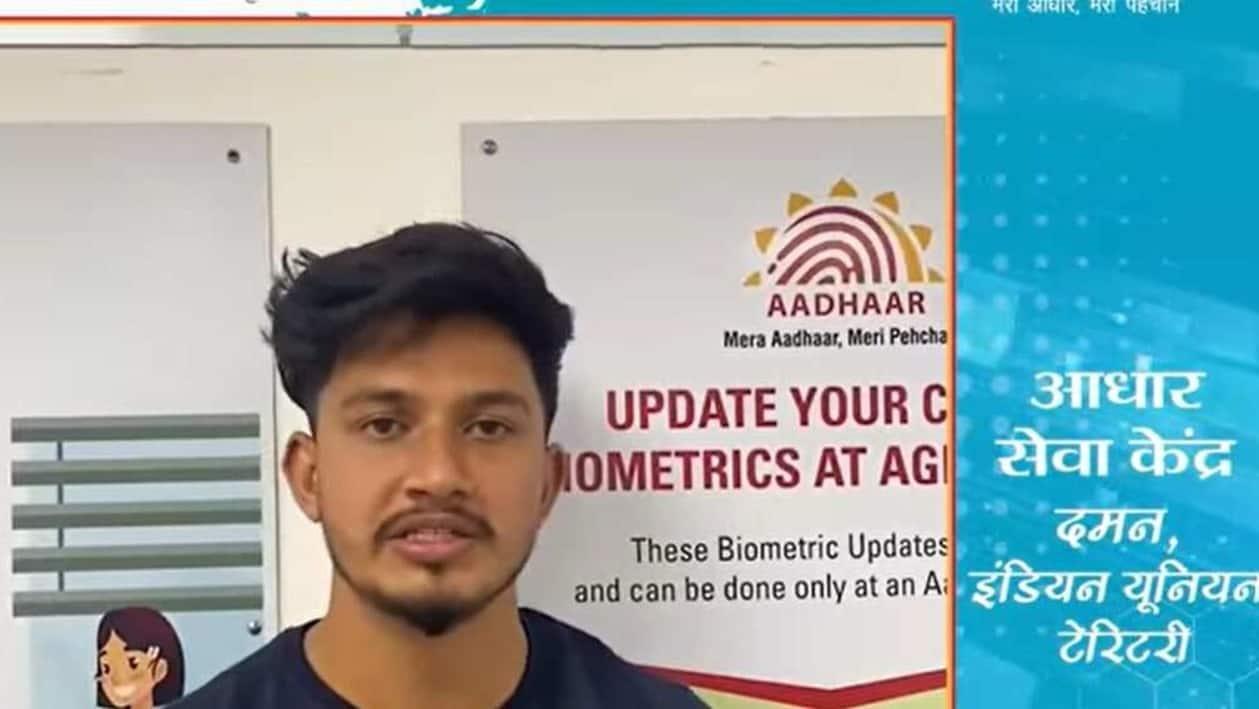Two key documents and a slew of important functions! One has multi-fold benefits as it confirms individual’s national identify, while the second enables card holders to facilitate income tax payments. Since the identity document (aadhaar) is linked to the card holder’s mobile number and biometric details, linking this to other documents opens several doors and paves way for seamless coordination between a number of government departments.
Well, this may sound technical to some, so in simple words – it means to ensure that the individual who filed the income tax return (ITR) is the same as identified and confirmed in government records i.e., Aadhaar card.
The deadline to link PAN to Aadhaar is now March 31. Earlier the last date was September 30, 2021 which was later extended to the current deadline of March.
Without much ado, we deconstruct how can this pivotal linking be done in a number of simple and easy to follow steps.
Anyone can link their PAN with Aadhaar by adhering to the steps mentioned below:
1. At the outset, you can open the income tax e-filing portal i.e., incometaxindiaefiling.gov.in/
2. If you have already registered then it is alright, but if not, then you must register on it. As a matter of fact, your PAN (Permanent Account Number) is your user id.
3. Then you can enter the User ID, password and date of birth to log in as shown in the screen grab below.
4. Once you are logged on, a pop-up window will appear on the screen. It will prompt you to link your PAN with Aadhaar.
5 Just in case you don’t receive the pop-up, you can go to the profile settings on ‘Menu’ bar and there, you can click ‘Link Aadhaar’.
6. Here you would notice that your details such as name date of birth and gender will already be mentioned as per your PAN card details.
7. It’s vital to verify the PAN details on screen with the ones mentioned on your Aadhaar.
8 Please note that in case there is a mismatch, you need to get the same corrected in either of the documents.
9. And if the details happen to match, you should enter your Aadhaar number and click on the “link now” button.
10. Then a pop-up message will inform you that your Aadhaar has been successfully linked to your PAN.
It is important to mention that one can alternatively visit https://www.utiitsl.com or https://www.egov-nsdl.co.in/ to be able to link PAN to Aadhaar