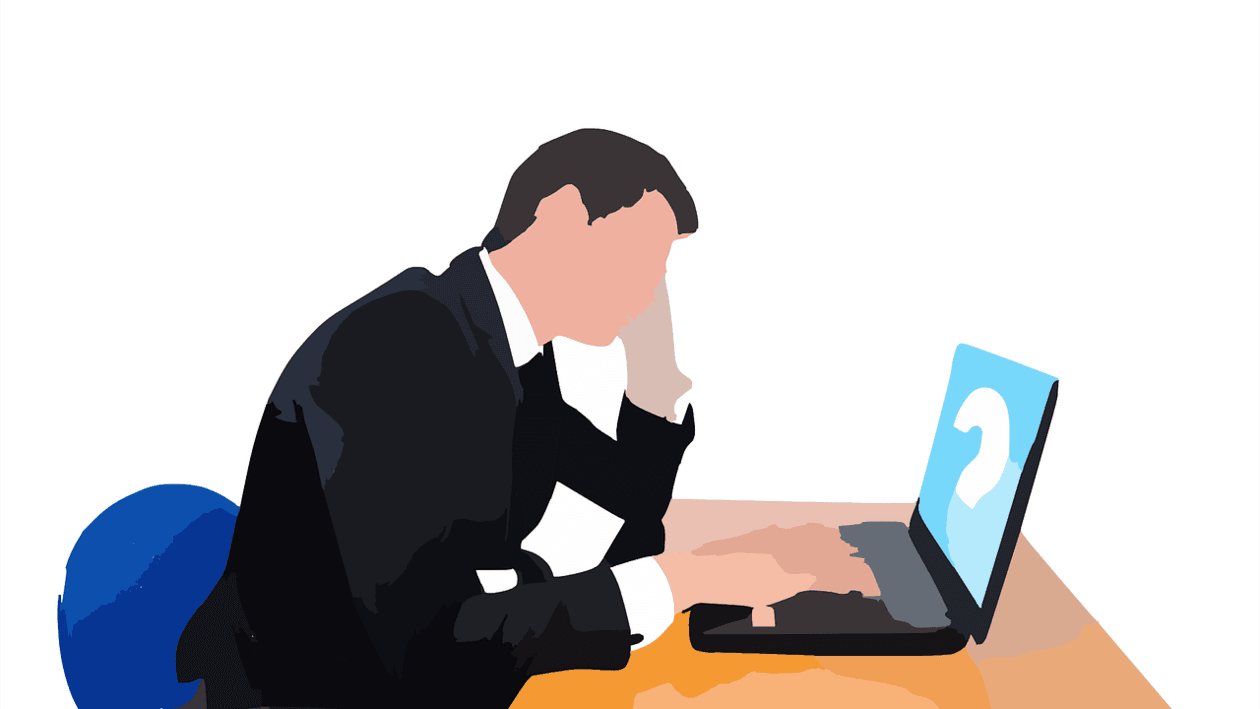The government mandates the payment of income taxes in order to defray the costs of delivering essential services to its residents. Paved roads, highway construction, and the establishment of government hospitals are examples of these services. So far, just over 1.5 million Indian residents pay income tax, accounting for just over 1 percent of the population and 1.6 percent of the adult population.
After filing an income tax return (or ITR) for individuals who pay income tax, taxpayers are supposed to validate it so that the Income Tax Department can process it. An Aadhar OTP, Net banking, a bank account, or a Demat account can all be used to verify the return digitally. Let us discuss how to verify your return using a demat account.
Steps to e-verify the tax return using your demat account
- Go to the e-filing website of the income tax department and enter your username and password to access your account. If you do not not have an account, you must first create one. Select View Returns/Forms after logging in.
- Following that, you will see a screen. To see the returns that are awaiting e-verification, go to the “Click here to view your returns pending for e-verification” tab. Then select the e-verify option.
- A new page will open, providing the taxpayer four alternatives for verifying his return: e-filing OTP, producing EVC through net banking, generating EVC through bank account number, and generating EVC through demat account number. To e-verify your return, select option 4, which is to produce an EVC using your demat account number.
- You must prevalidate your demat account to create the EVC. If your demat account has not yet been prevalidated, a new screen will display, offering you the opportunity to "Prevalidate your account." Choose this option.
- Choose between the two depository types available: NSDL or CDSL. Fill in the requested information, such as the DP Id, client ID, mobile number, and email address, and then select the prevalidate option.
- If a new page displays with a text box stating that you have prevalidated your demat account number, click the “Yes” button when prompted to create EVC. The EVC will be sent to the phone number you provided during registration. Press the submit button after entering the EVC number.
- Your return has been e-verified if a new screen appears with the statement "Return successfully e-verified." Do not forget to save the acknowledgment. Your registered e-mail address will also receive the acknowledgment.
ITR filing and verification may appear to be a time-consuming and tedious process. However, the facility of e-filing has greatly simplified the process so that anyone can do it with ease. Make the most of these helpful resources to file your taxes comfortably.